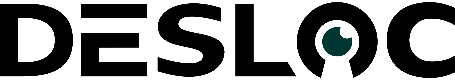In recent years, remote and hybrid work arrangements have rapidly shifted from temporary fixes to permanent features of the modern professional landscape. As more individuals continue to work from home, the importance of a well-designed, distraction-free, and productivity-focused home office has become clear. This article covers ten practical and effective tips to help you build a productive home office.
Tip 1# Pick a Dedicated Workspace
The first step in creating a productive home office is to define a clear boundary between your work area and your personal living space. This doesn’t necessarily require a separate room—a quiet corner, a closet-turned-office (also known as a “cloffice”), or a section of your living room can suffice. The key is consistency. Having a dedicated space helps you mentally shift into “work mode” each day, reducing distractions and reinforcing a professional mindset.
Tip 2# Adapt the Space to Fit Your Work Style
No two professionals work the same way. Some need silence and solitude, while others thrive in a more dynamic environment. Tailor your workspace to support your daily tasks. If you’re frequently on video calls, ensure your background is clean and uncluttered. Writers may need minimal distractions, while creatives might benefit from a vision board or inspirational decor. Consider your workflows, daily habits, and personal preferences when arranging your office.
Tip 3# Install a Smart Lock to Set Boundaries
Working from home often means family members, roommates, or even pets might interrupt your focus. Setting physical boundaries helps maintain professionalism and concentration. Installing a smart lock on your home office door is a simple and effective solution, especially if you share your space.
A smart lock not only provides privacy but also allows you to control access remotely. You can grant or revoke entry, set usage schedules, and even monitor access history—all from your smartphone.

Tip 4# Ensure Strong and Stable Internet
Nothing derails productivity faster than a weak internet connection. Whether you’re uploading large files, attending virtual meetings, or working with cloud-based tools, reliable connectivity is non-negotiable. If possible, connect your computer directly via Ethernet for the most stable connection. Otherwise, consider upgrading your Wi-Fi router, investing in a mesh Wi-Fi system, or using Wi-Fi extenders to eliminate dead zones in your home.
Tip 5# Keep the Area Clutter-Free
A messy workspace often means a messy mind. Clutter not only distracts you but can also make it difficult to locate important documents or tools when you need them. Use drawer organizers, shelving units, and desktop trays to keep your supplies tidy. Digitize papers whenever possible to reduce physical storage needs. A five-minute cleanup routine at the end of each workday can also help maintain order.

Tip 6# Control Noise Levels
Noise is one of the top productivity killers when working from home. Whether it’s street sounds, household chatter, or barking pets, managing ambient noise is crucial. Noise-canceling headphones are a smart investment if you can’t control your surroundings. You might also consider installing soundproofing materials like rugs, curtains, or acoustic panels. If total silence isn’t your style, background music or white noise can help create a focus-friendly sound environment.
Tip 7# Add Proper Lighting
Lighting greatly affects mood, focus, and even your appearance on video calls. Natural light is ideal, so place your desk near a window if you can. If that’s not possible, ensure you have ample artificial lighting that doesn’t strain your eyes. An adjustable desk lamp can help, especially if you often work at night. Choose warm light tones for a cozy feel and cool white tones to stay alert and energized.

Tip 8# Incorporate Personal Touches
Your home office should reflect your personality and inspire you to do your best work. Add elements that bring you joy or motivation—plants, artwork, photos, or a favorite mug. These small personal touches humanize the space and make it more inviting. Just be sure not to overdo it—your desk isn’t a gallery. Keep decor simple and functional to avoid cluttering your workspace.
Tip 9# Invest in Ergonomic Furniture
Comfort is not a luxury—it’s essential. Long hours at a poorly set-up desk can lead to back pain, wrist strain, and fatigue. Investing in ergonomic furniture can make a great difference. Look for an adjustable chair with lumbar support, a desk that suits your height (or even a sit-stand option), and accessories like a footrest or ergonomic keyboard. These elements support good posture and long-term physical health.

Tip 10# Manage Cables and Tech Neatly
Modern work relies heavily on devices, which often means a jungle of cords and wires. Tangled cables not only create visual clutter but also make organization and maintenance more difficult. Use cable organizers, clips, or sleeves to bundle and route wires neatly. Mount a power strip under your desk to keep plugs out of sight. Wireless keyboards and mice can also help reduce cable clutter.
DESLOC C110 Smart Lock for Your Home Office
If you’re considering a smart lock, the DESLOC C110 Smart Lock is a standout option that combines security, convenience, and modern design. The DESLOC C110 offers fingerprint recognition (fingerprint accuracy over 99%), password entry and physical keys.
Its sleek design seamlessly fits into most home interiors, making it ideal for professional spaces.
The advanced LockVue display screen clearly shows lock status, battery level, and fault alerts at a glance, ensuring you're always informed.
This smart door lock also supports Passage Mode, which keeps the door unlocked during set times. It is ideal for busy work hours or when you expect frequent entries without compromising security later.
With DESLOC C110, you set a clear line between your work environment and the rest of your home, reinforcing the mental and physical separation needed for effective remote work.
Wrapping-up
Creating a productive home office goes far beyond simply placing a desk and chair in a spare room. It involves thoughtful planning, the right equipment, and an environment tailored to your needs. With tools like the DESLOC C110 Smart Lock, you can build a space where you can thrive every single day.