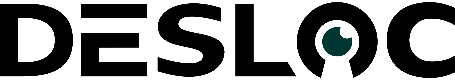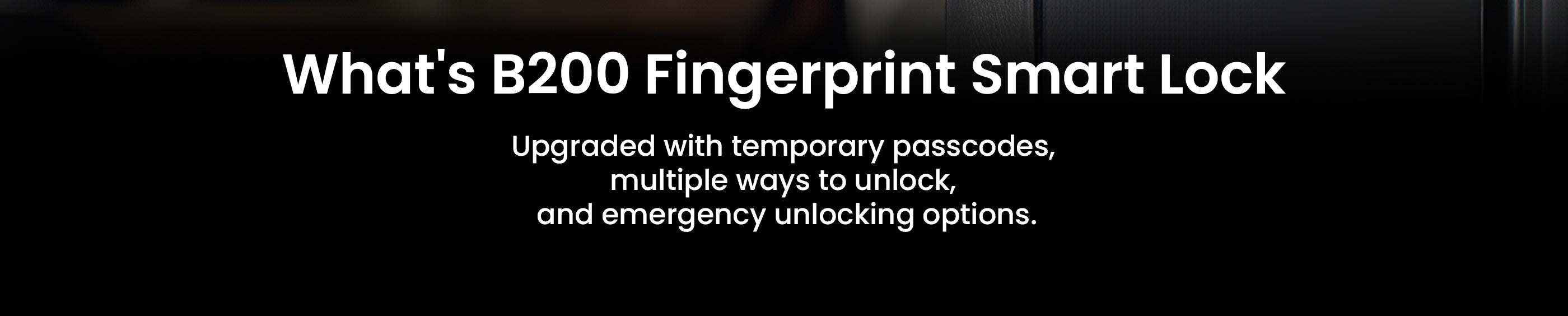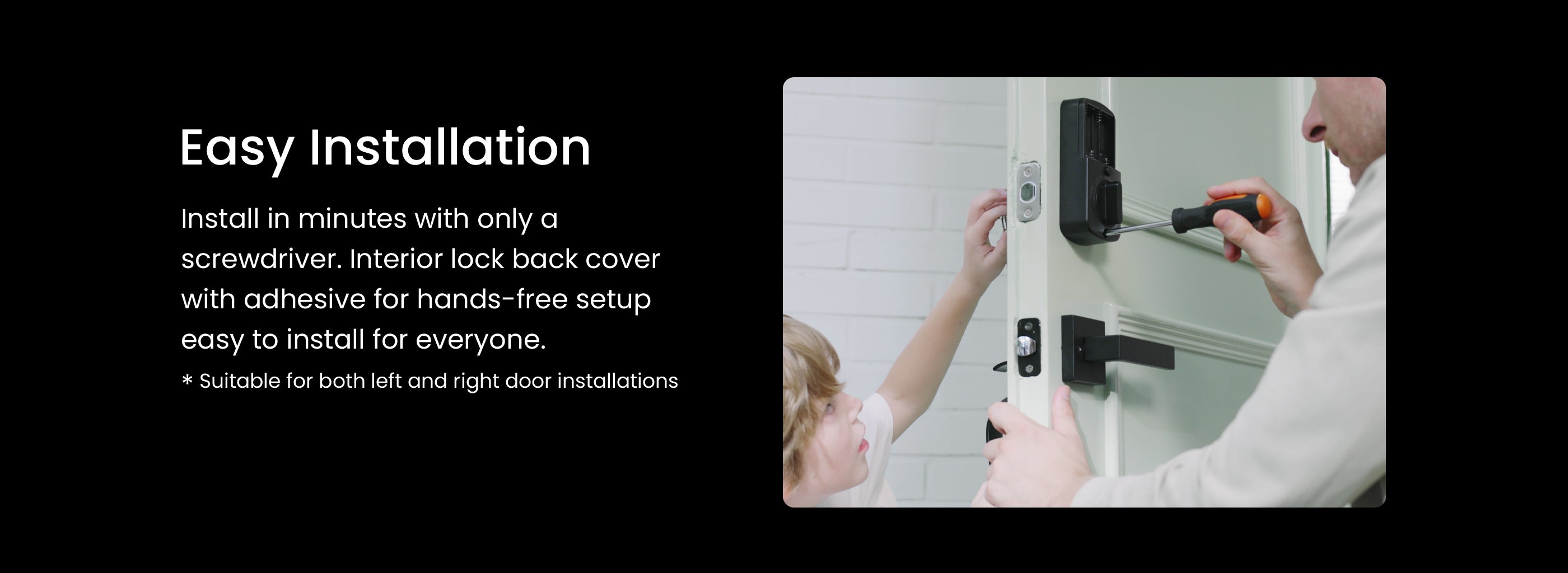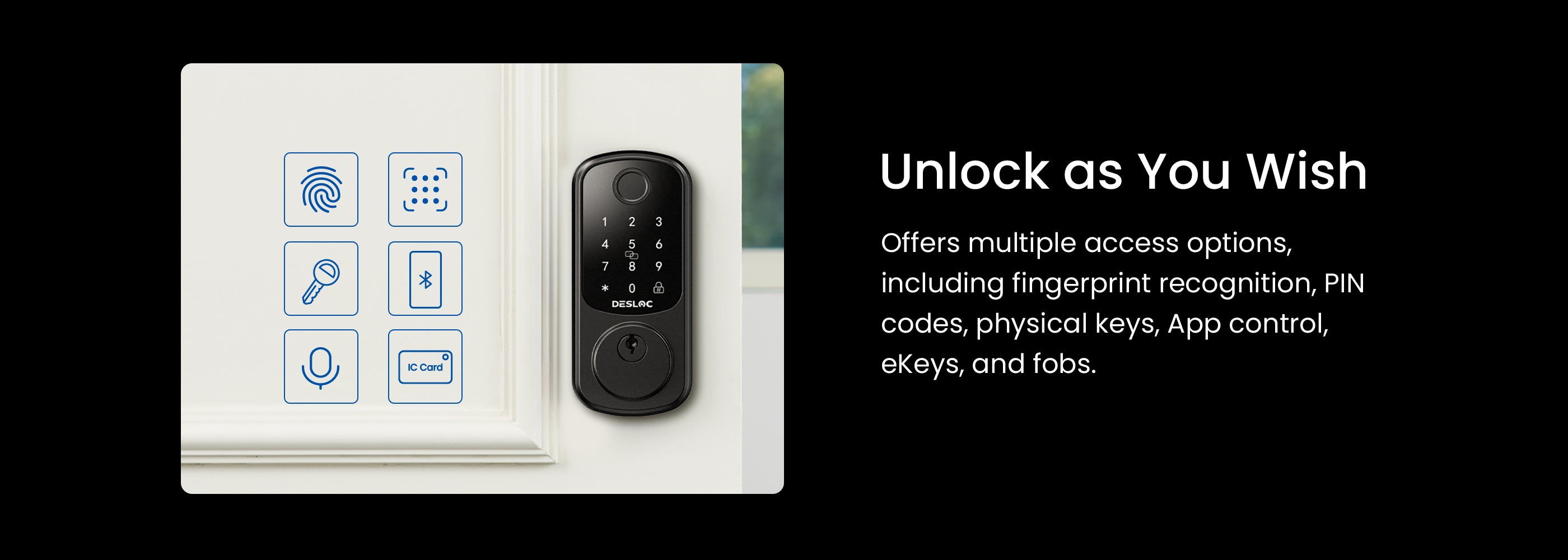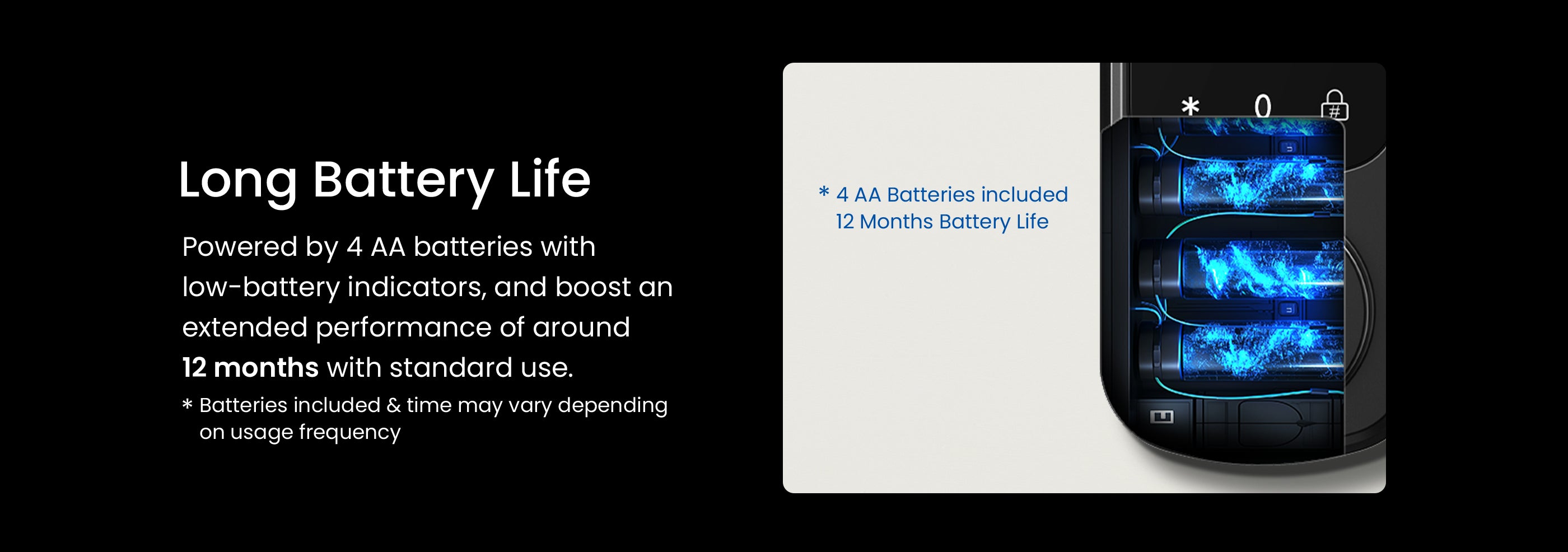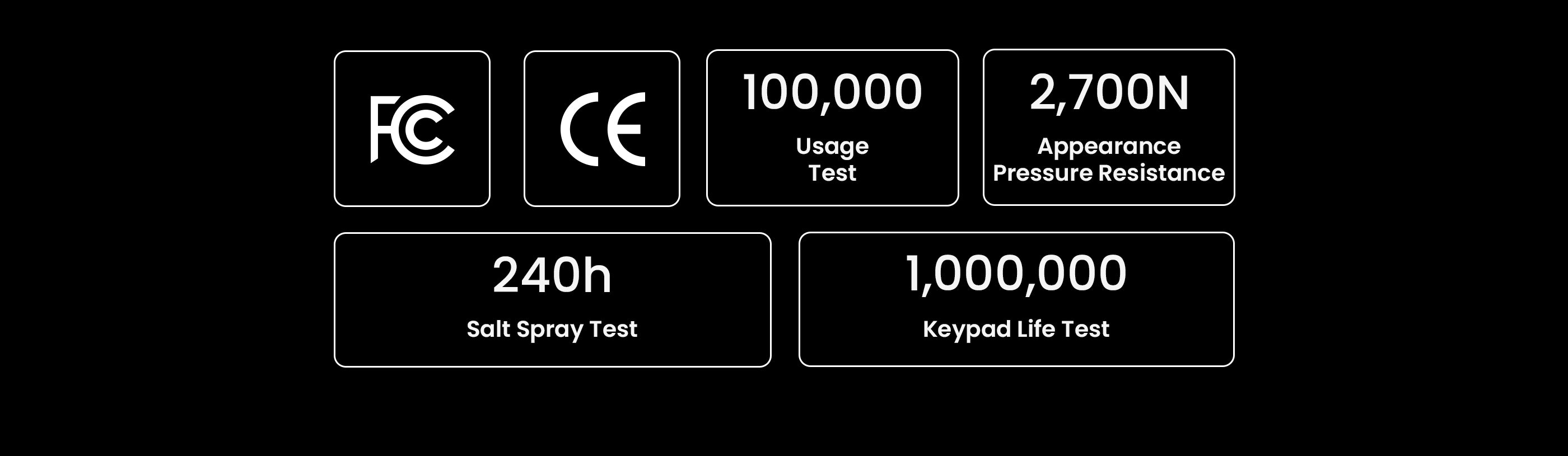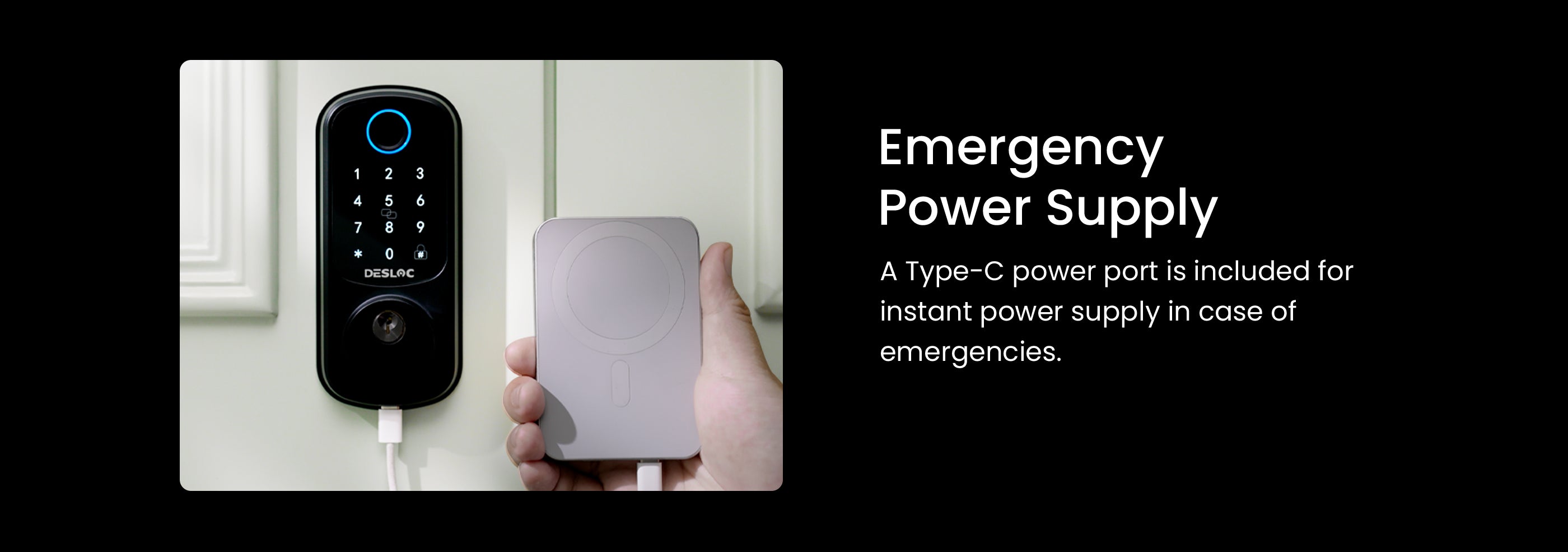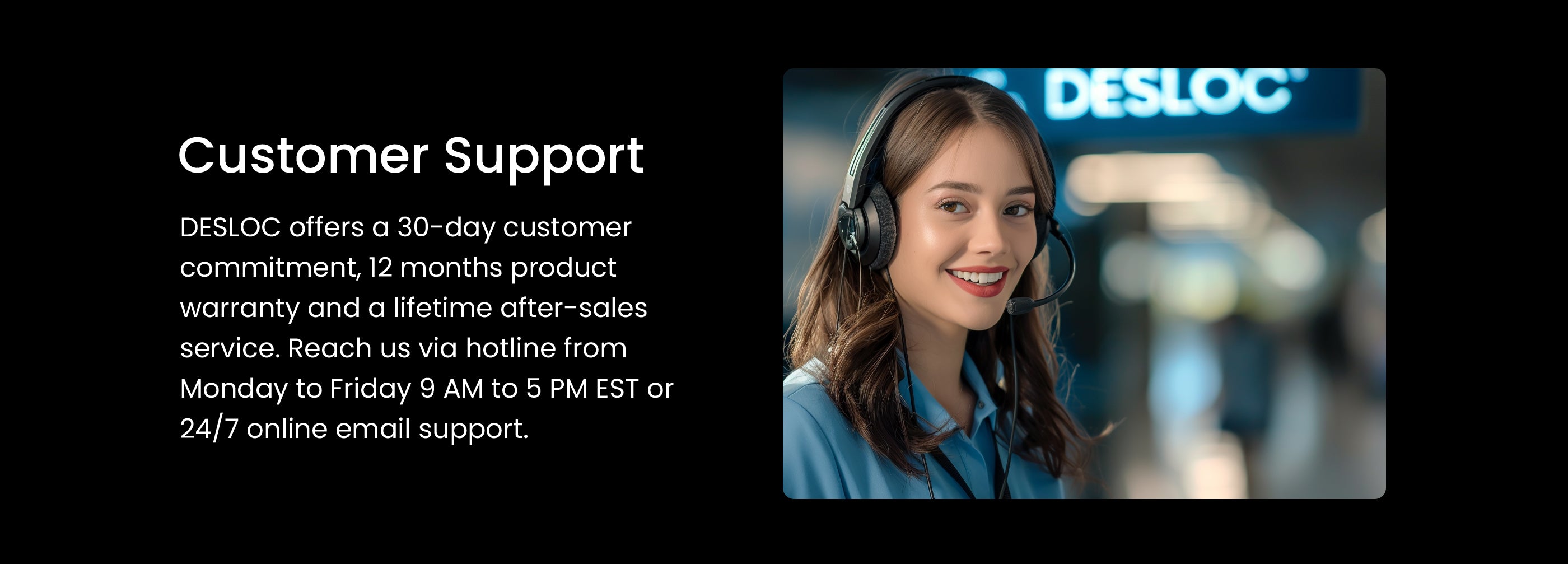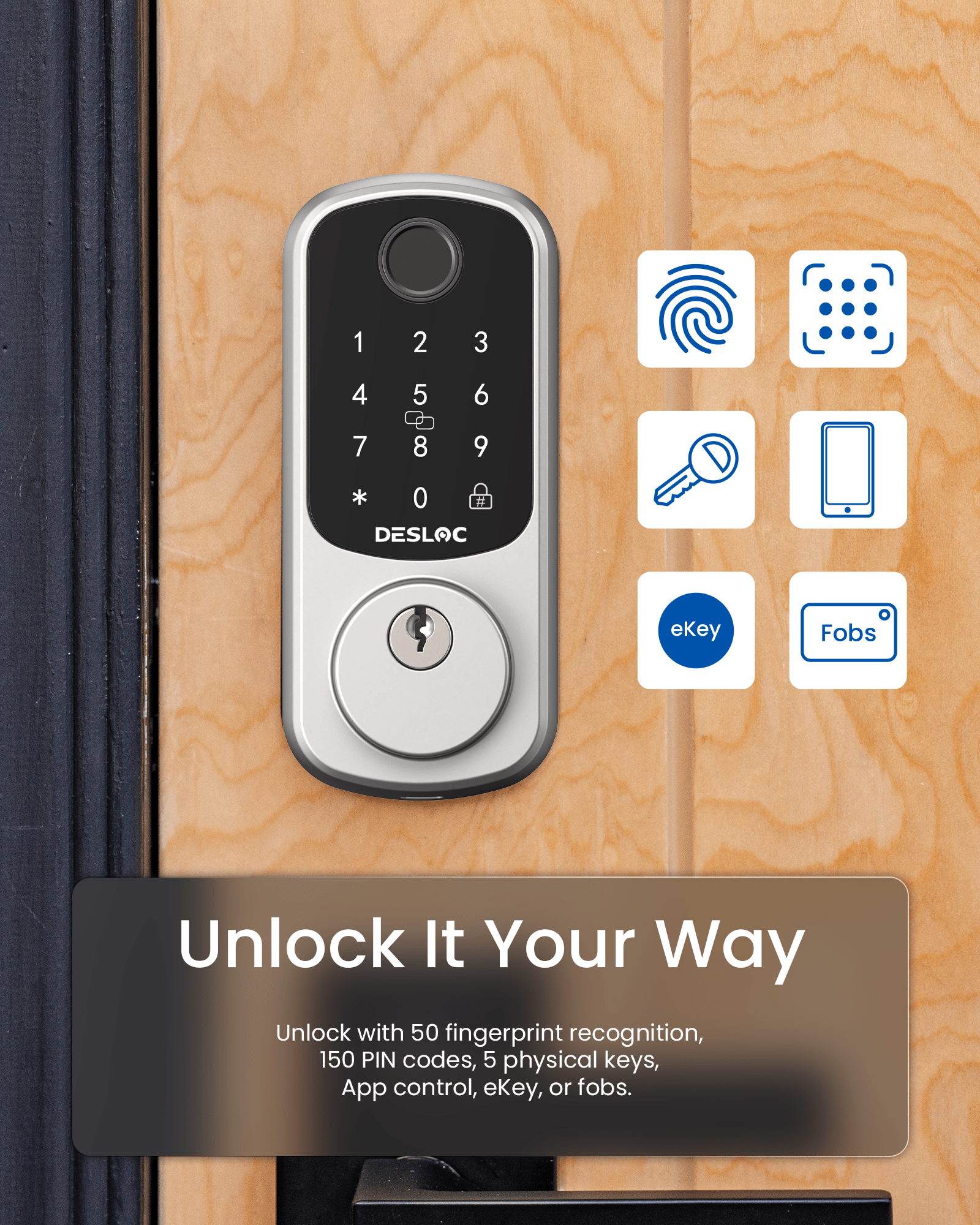
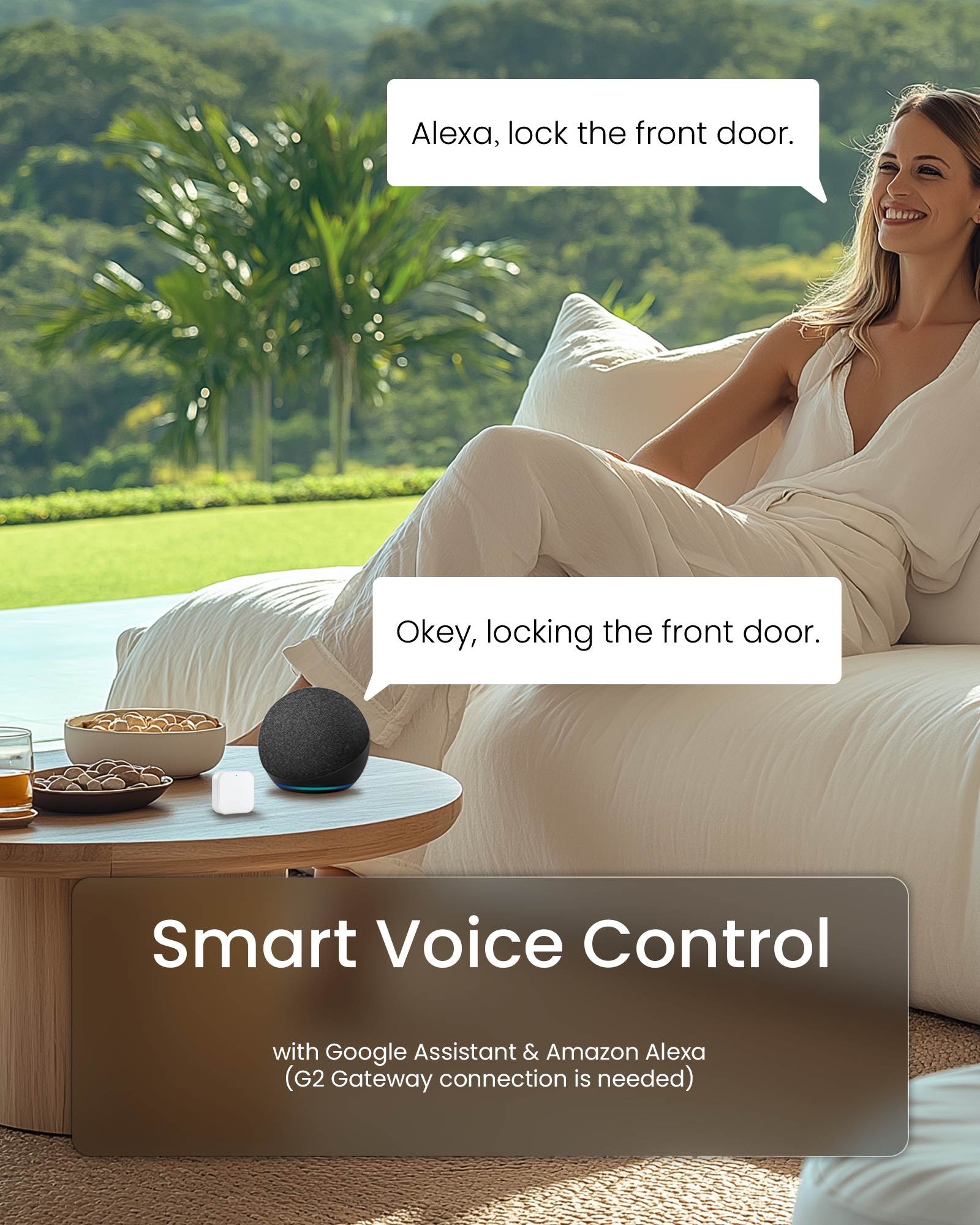

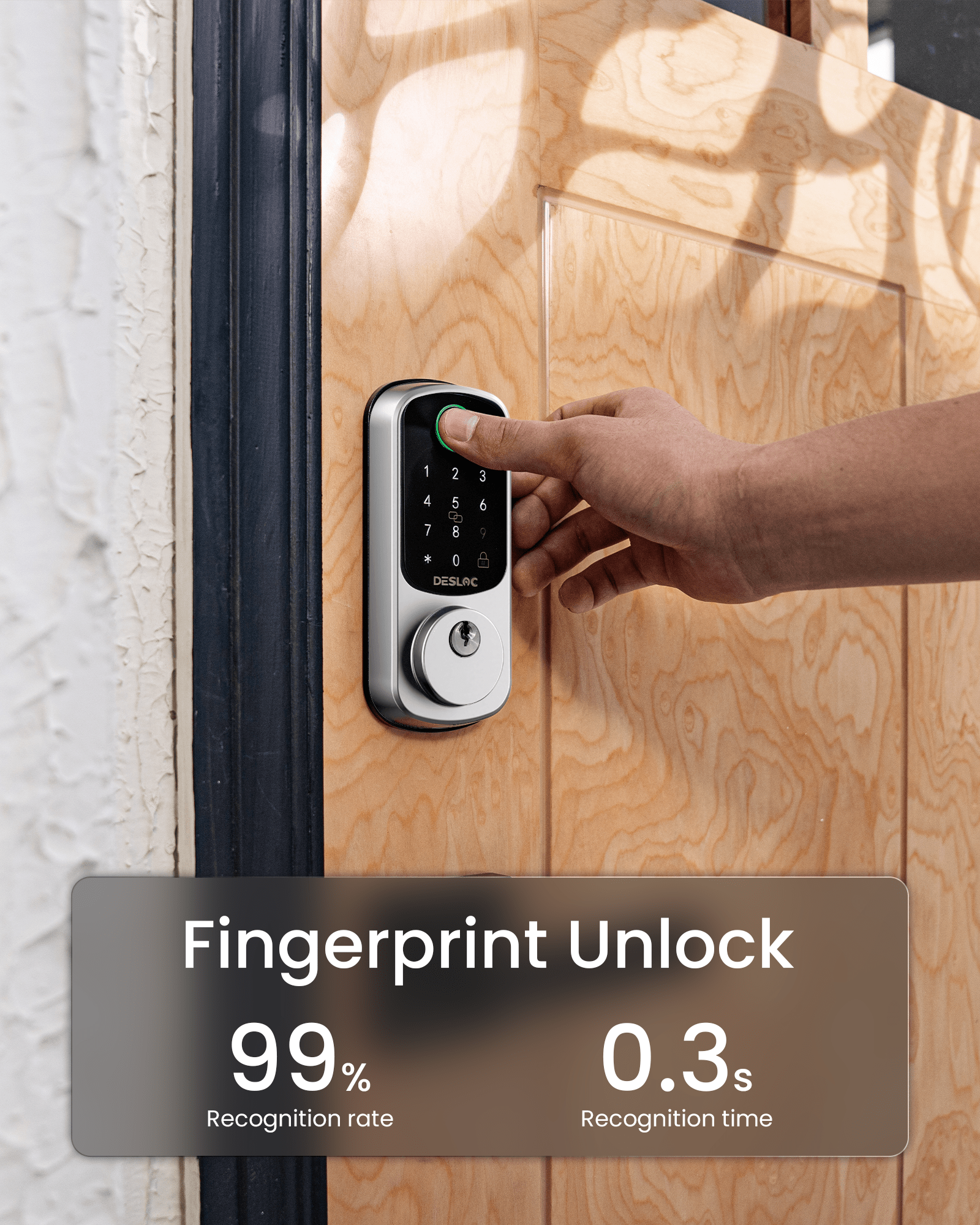


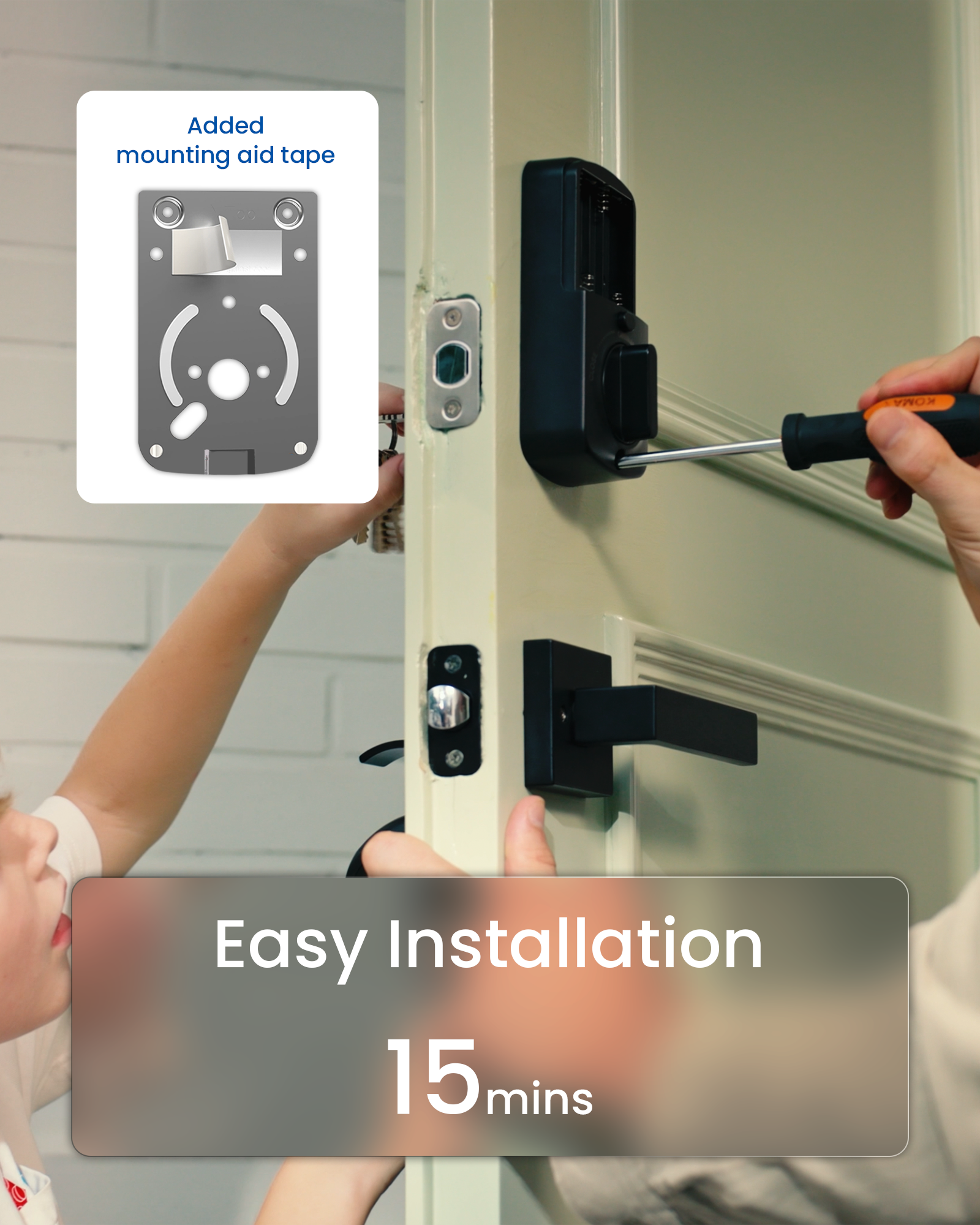


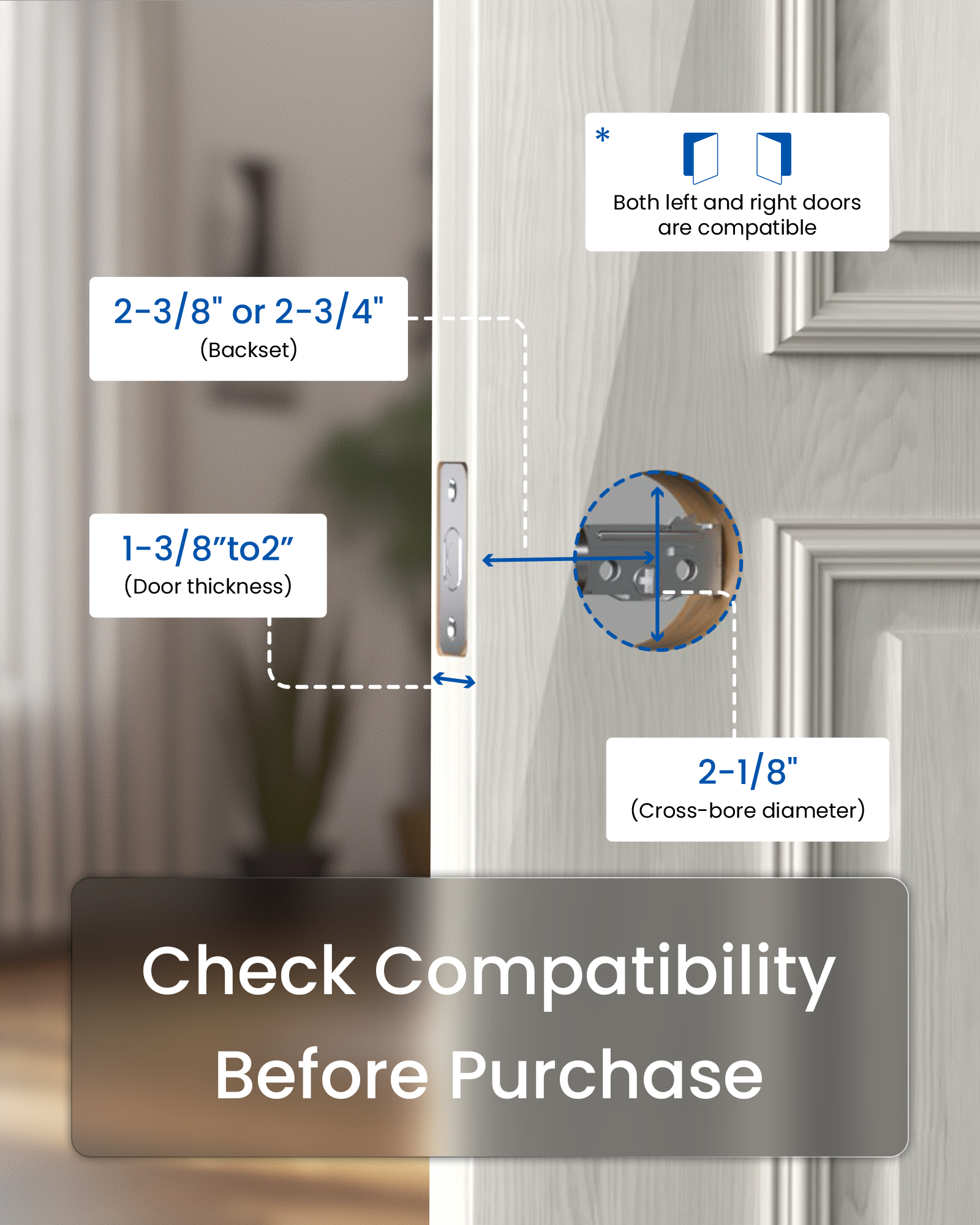

𝐀𝐩𝐩 & 𝐑𝐞𝐦𝐨𝐭𝐞 𝐂𝐨𝐧𝐭𝐫𝐨𝐥: Pair with Bluetooth for TTLock App control within the distance of 2 meters. Upgrade with G2 Gateway (sold separately) for remote control. Smart Lock B200 allows generate temporary access codes in scheduled time for friends or guests.
𝟏𝟐 𝐌𝐨𝐧𝐭𝐡𝐬 𝐁𝐚𝐭𝐭𝐞𝐫𝐲 𝐋𝐢𝐟𝐞:With 4 AA batteries (not included), DESLOC smart door lock runs around 12 months, with a built-in low-battery indicator and USB Type-C emergency power port.
*Battery life may vary based on usage frequency.
𝐔𝐧𝐥𝐨𝐜𝐤 𝐰𝐢𝐭𝐡 𝐄𝐚𝐬𝐞 & 𝐒𝐞𝐥𝐟-𝐥𝐞𝐚𝐫𝐧𝐢𝐧𝐠 𝐀𝐈: Unlock with fingerprint recognition, PIN codes, physical keys, app control, eKey, fobs, or use your voice with Alexa / Google Voice Assistant. For Deadbolt Smart Lock B200, the speed of fingerprint recognition is less than 0.3s. Next-generation fingerprint unlocking technology, upgraded through AI learning and validated by millions of users.
𝐄𝐚𝐬𝐲 𝐈𝐧𝐬𝐭𝐚𝐥𝐥𝐚𝐭𝐢𝐨𝐧 𝐚𝐧𝐝 𝐄𝐱𝐜𝐞𝐥𝐥𝐞𝐧𝐭 𝐂𝐮𝐬𝐭𝐨𝐦𝐞𝐫 𝐒𝐞𝐫𝐯𝐢𝐜𝐞: Install DESLOC fingerprint door lock in minutes by only a screwdriver. Interior lock back cover with adhesive for hands-free setup. DESLOC offers a 12 months product warranty and a lifetime after-sales service. Contact us via hotline (Mon-Fri, 9am-5pm EST) or 24/7 email support.
𝐀𝐝𝐯𝐚𝐧𝐜𝐞𝐝 𝐒𝐞𝐜𝐮𝐫𝐢𝐭𝐲: IP54 waterproof, auto-lock, privacy mode, anti-peeping user code protection, and a robust lock cylinder. Operating reliably in temperatures ranging from -22℉ to 158℉ (-30℃ to 70℃).
Blog posts

How Snowbirds Can Keep Homes Safe: Essential Home Security Tips
This article shares ten practical home security tips to help you keep your home secure and well-maintained while you are busy enjoying your trip.

No More Fumbling with Keys: Enjoy Keyless Entry This Winter
This article explores how smart keyless entry solutions make door access faster, easier, and far more comfortable for every homeowner.

How Cold Weather Can Impact Your Home Smart Lock
This article will detail how low temperatures impact the performance of smart locks and share simple, effective ways to reduce these problems.
FAQ
Email (support@desloc.com):
24/7 hours online
Emergency Hotline
+86 (0571) 87119283
Live-Chat: 8:00PM to 9:00AM PDT MON-FRI
Question
Write content to answer to common questions your customers may have about your products, shipping policies..
How to identify the frequency band of your WiFi network, 2.4 GHz or 5 GHz?
Most routers come with "dual-band" WiFi, which means they support both 2.4G and 5G WiFi frequency bands. They may use the same SSID (SSID = network name), or have a unique SSID, such as "YourWifi" and "YourWifi_5G". Since all devices work on 2.4GHz WiFi network frequency only, this article will guide you to connect your DESLOC device to the correct 2.4GHz WiFi.
How do I enable Remote Control for B200 Smart Door Lock?
Configure a gateway to B200 and connect the smart lock to the APP, which then connects to the gateway to realize remote control of the smart lock.
How to connect the Gateway with smart lock?
After paring, check the signal: Click "Gateway" > choose the gateway connected > nearby locks > check if the signal is strong > move the gateway closer to lock if the signal is weak. Ensure that the smart lock is no more than 16 feet away from the gateway, it will connected with Gateway autonomously,and confirm that both your phone and the gateway are linked to the identical WiFi network (The gateway only works with 2.4 GHz WiFi). If you have 5G Wi-Fi, you can set and add 2.4Ghz Wi-Fi by dual-band router.
Does this work with Alexa, Google, or Siri?
It can only connect with Google Assistant and Alexa.
How do I enable Amazon Alexa/Google Assistant Voice Control?
Hit Settings (on the upper right) > Turn on the "Unlock by Voice" and set the code for unlocking by voice every time.